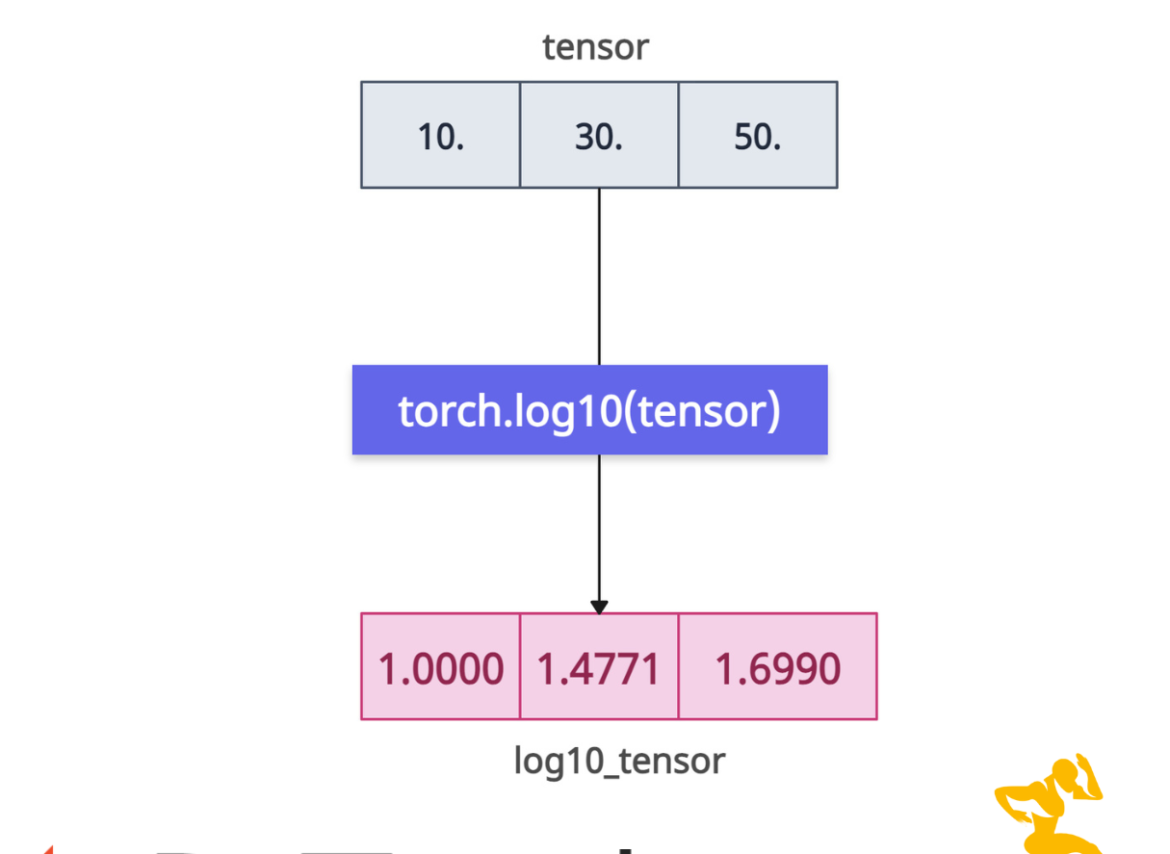The torch.log10() method calculates the base-10 logarithm of each element in a tensor. It accepts CPU and CUDA tensors. The return type and size are the same as an input tensor.
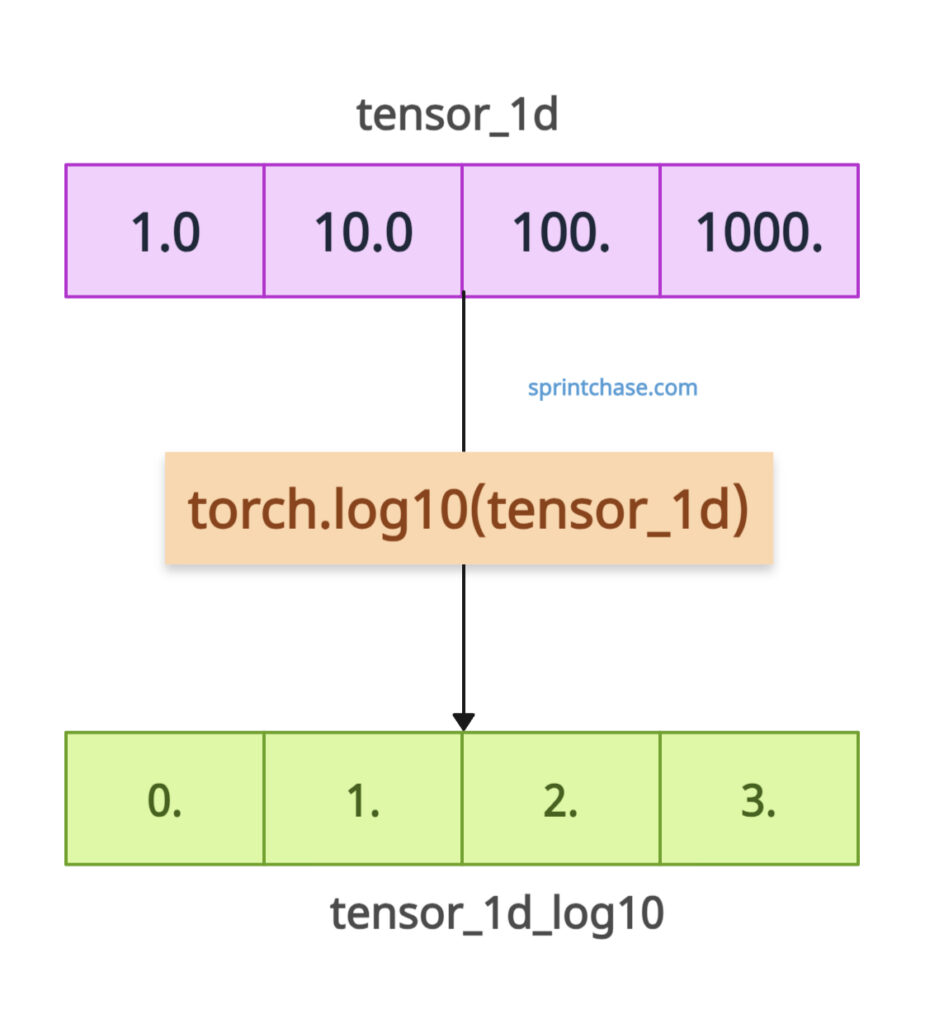
Syntax
torch.log10(input, out=None)
Parameters
| Argument | Description |
| input (Tensor) | It represents an input tensor. |
| out (Tensor, optional) | It represents an output tensor. If you have a pre-allocated tensor, this argument helps store the result in this tensor. |
Calculating log10 of 1D tensor
import torch tensor_1d = torch.tensor([1.0, 10.0, 100.0, 1000.0]) print(tensor_1d) # Output: tensor([ 1., 10., 100., 1000.]) tensor_1d_log10 = torch.log10(tensor_1d) print(tensor_1d_log10) # Output: tensor([0., 1., 2., 3.])
The .log10() method operates element-wise on the tensor, returning an output tensor containing the log10 value of each input value.
2D tensor
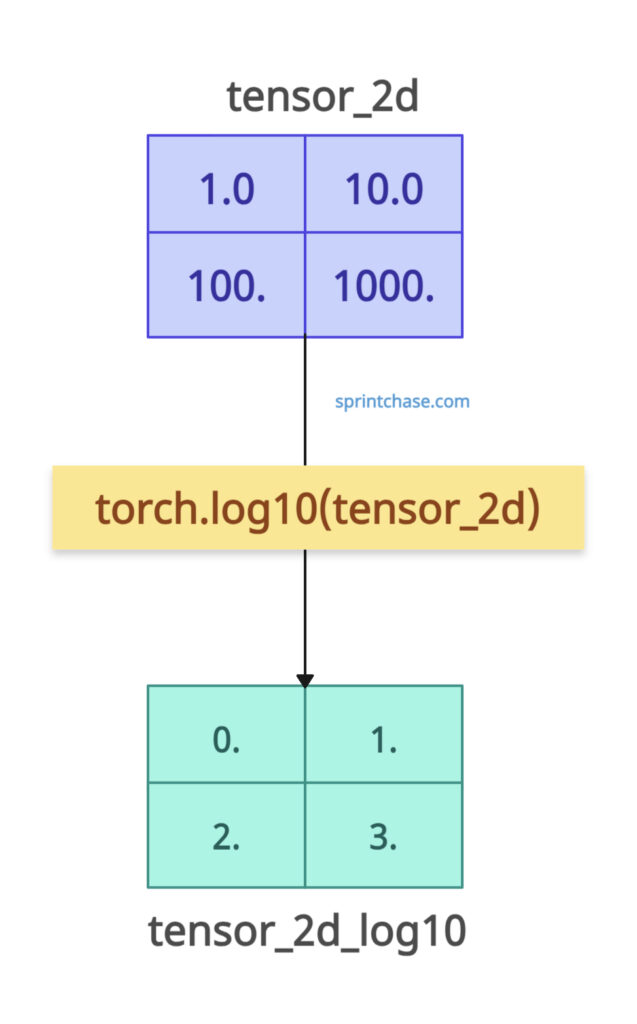
import torch
tensor_2d = torch.tensor([[1.0, 10.0], [100.0, 1000.0]])
print(tensor_2d)
# Output:
# tensor([[ 1., 10.],
# [ 100., 1000.]])
tensor_2d_log10 = torch.log10(tensor_2d)
print(tensor_2d_log10)
# Output:
tensor([[0., 1.],
[2., 3.]])
As expected, it returns a 2D tensor with log10 values of each element of the input tensor, preserving the input shape.
Negative values and 0
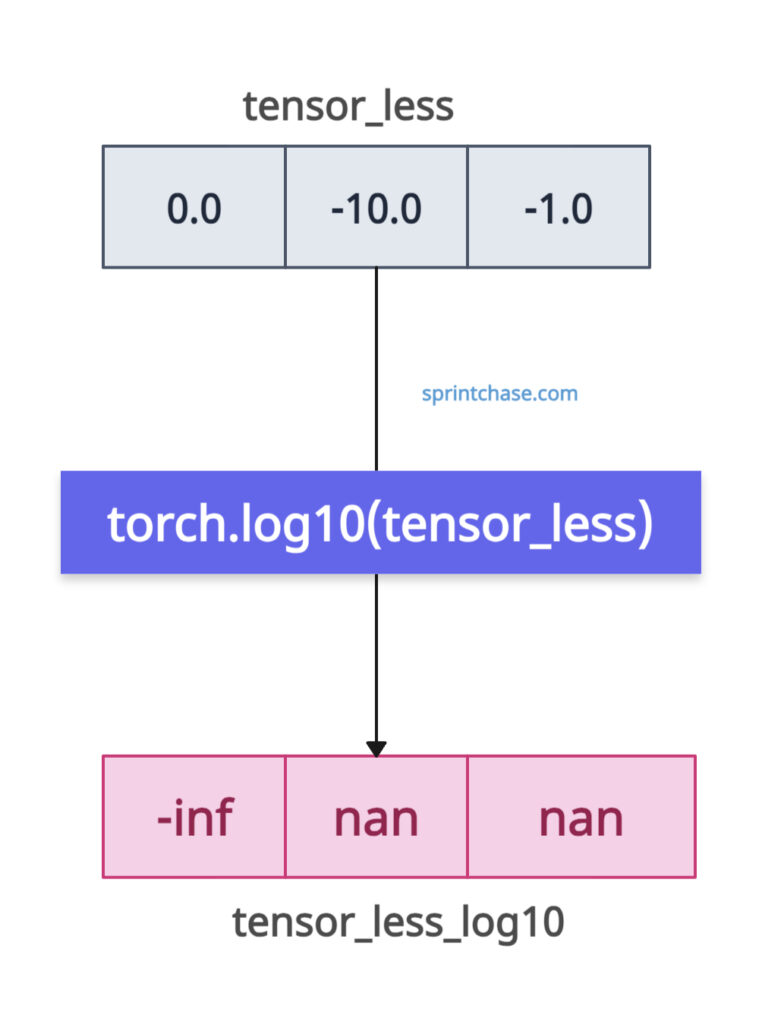
If you pass negative values (<=0), it will result in NaN (Not a Number). So, the input tensor must contain strictly positive values. For example, if the value is 0, it will return -inf. If it is negative, it will return NaN.
import torch tensor_less = torch.tensor([0.0, -10.0, -1.0]) print(tensor_less) # Output: tensor([ 0., -10., -1.]) tensor_less_log10 = torch.log10(tensor_less) print(tensor_less_log10) # Output: tensor([-inf, nan, nan])
Pre-allocated tensor
If you have created a pre-allocated tensor using, let’s say, torch.empty() method, you can store the log10 results into this tensor using the “out” argument.
import torch tensor = torch.tensor([1.0, 11.0]) output_tensor = torch.empty(2) print(output_tensor) # Output: tensor([0., 0.]) torch.log10(tensor, out=output_tensor) print(output_tensor) # Output: tensor([0.0000, 1.0414])
Plotting
We can plot the values using the matplotlib library to visualize the growth of log10(x). If you have not installed matplotlib, you can install it using the command below:
pip install matplotlibNow, using torch.linspace(), you can create basic data points, and as the data points increase, log10(x) increases slowly.
import torch
import matplotlib.pyplot as plt
x = torch.linspace(0.1, 1000, steps=500)
y = torch.log10(x)
# Plot the graph
plt.figure(figsize=(8, 5))
plt.plot(x.numpy(), y.numpy(), label='log10(x)', color='blue')
plt.title('Growth of log10(x)')
plt.xlabel('x')
plt.ylabel('log10(x)')
plt.grid(True)
plt.legend()
plt.show()
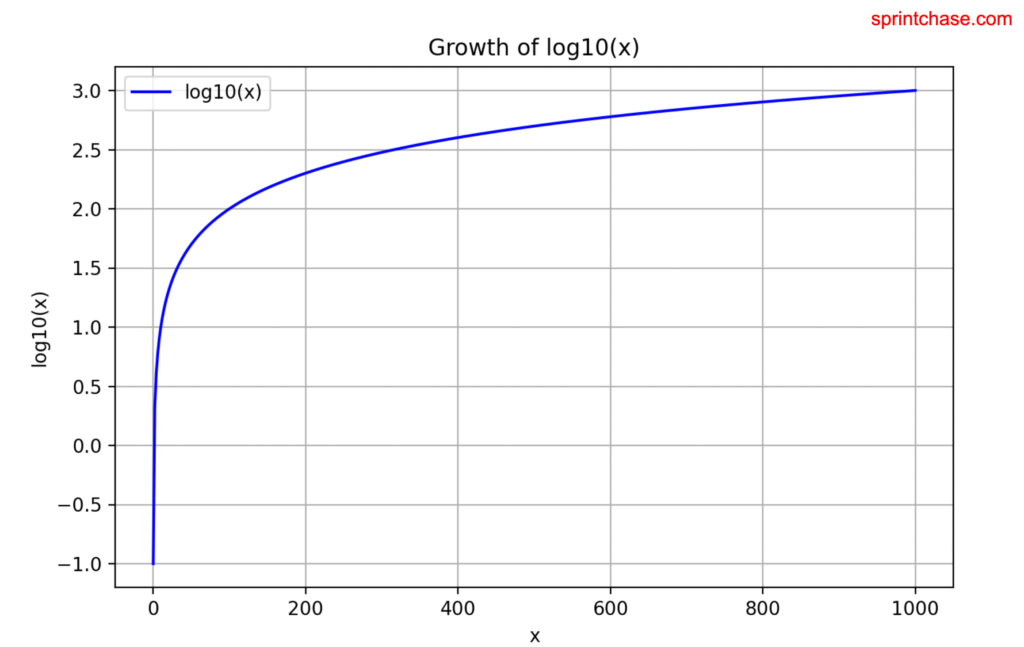 That’s all!
That’s all!