The PyTorch cumsum() method calculates the cumulative sum of elements along a specified dimension of a tensor. It returns a tensor where each element is the sum of all elements up to and including the current position in the specified dimension.
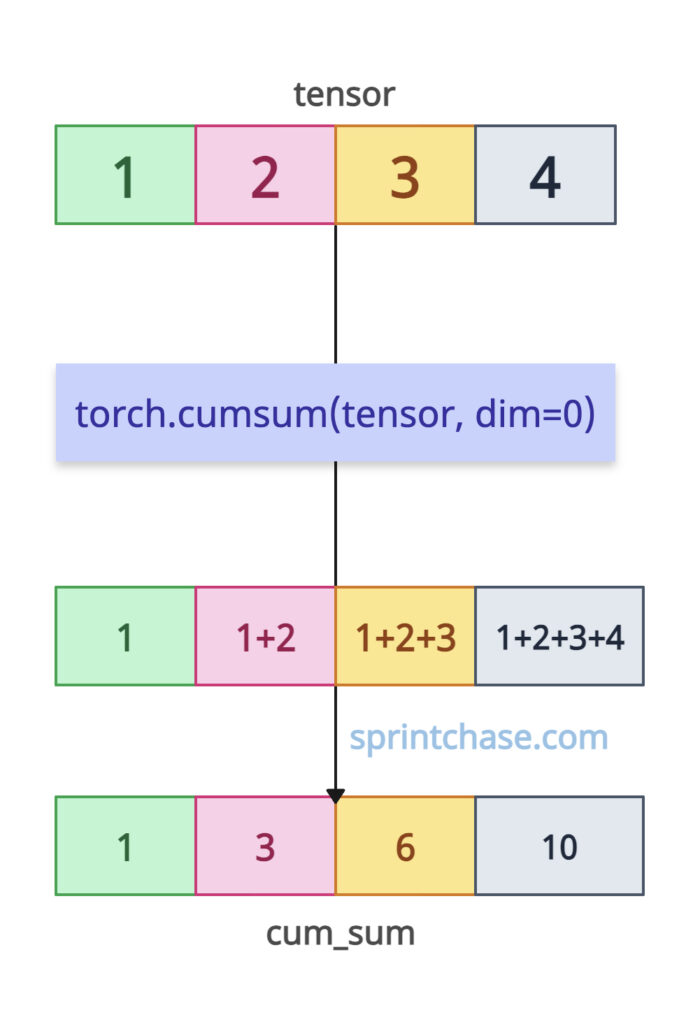
import torch tensor = torch.tensor([1, 2, 3, 4]) cum_sum = torch.cumsum(tensor, dim=0) print(cum_sum) # Output: # tensor([ 1, 3, 6, 10]) # tensor([0+1, 0+1+2, 0+1+2+3, 0+1+2+3+4])
If input is 1D, dim=0 calculates the cumulative sum across the entire tensor.
Here is how we reached the output tensor:
- Step 0: 1
- Step 1: 1 + 2 = 3
- Step 2: 1 + 2 + 3 = 6
- Step 3: 1 + 2 + 3 + 4 = 10
You can see that the output tensor has the same shape as the input.
Syntax
torch.cumsum(input, dim, dtype=None, out=None)
Parameters
| Argument | Description |
| input (Tensor) | It represents an input tensor. |
| dim (int) | It is a dimension to calculate the cumulative sum. |
| dtype (torch.dtype, optional) | It is the desired data type of the output. Default: same as input. |
| out (Tensor, optional) | It is an output tensor if defined. By default, it is None. |
2D Tensor (Along rows vs. columns)
Cumulative sum along rows
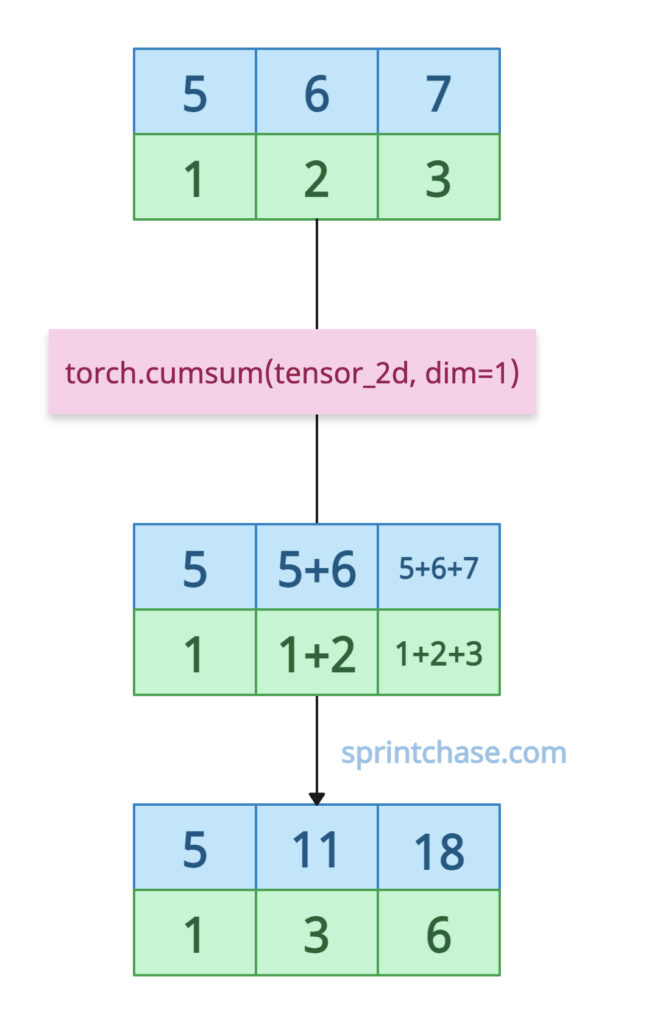
For calculating the cumulative sum along rows, use the dim=1 argument.
import torch
tensor_2d = torch.tensor([[5, 6, 7],
[1, 2, 3]])
cum_sum_row = torch.cumsum(tensor_2d, dim=1)
print(cum_sum_row)
# Output: tensor([[ 5, 11, 18],
# [ 1, 3, 6]])
In this code, we are performing an accumulating sum row-wise.
For the first row, 5, 0+ 5 + 6 = 11, 5 + 6 + 7 = 18: [5, 11, 18].
For the second row, 1, 0+1+2 = 3, 0+1+2+3 = 6: [1, 3, 6].
Cumulative sum along columns
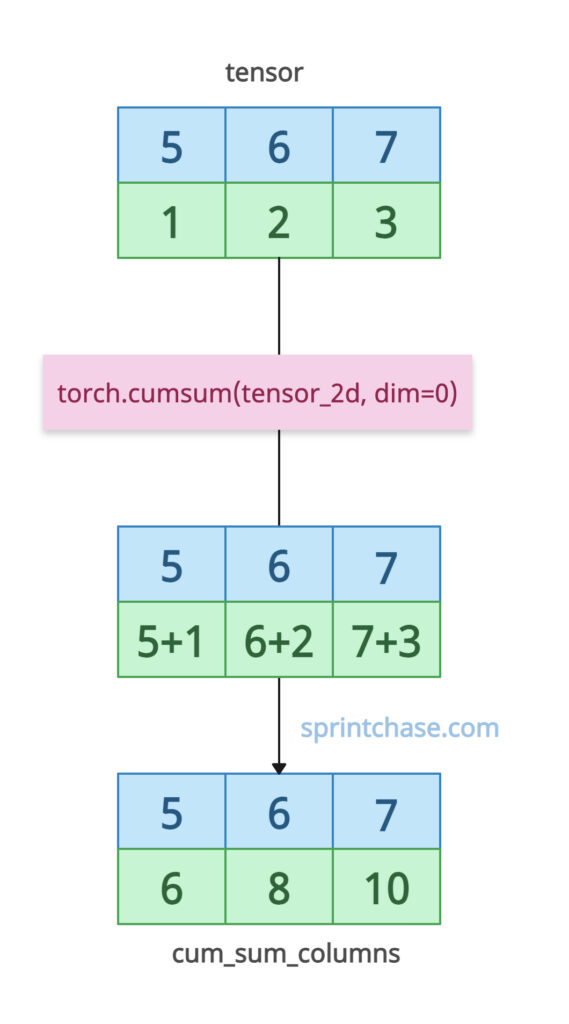 For calculating the cumulative sum along columns, use the dim=0 argument.
For calculating the cumulative sum along columns, use the dim=0 argument.
import torch
tensor_2d = torch.tensor([[5, 6, 7],
[1, 2, 3]])
cum_sum_columns = torch.cumsum(tensor_2d, dim=0)
print(cum_sum_columns)
# Output:
# tensor([[ 5, 6, 7],
# [ 6, 8, 10]])
For each column, the cumulative sum is calculated: Column 1: [5, 1+5=6], Column 2: [6, 6+2=8], Column 3: [7, 7+3=10].
Specifying Data Type
For controlling the data type of the output tensor, use the “dtype” argument.
import torch tensor = torch.tensor([1.5, 2.5, 3.5]) cumulative_int = torch.cumsum(tensor, dim=0, dtype=torch.int32) print(cumulative_int) # Output: tensor([1, 3, 6], dtype=torch.int32)
Using the output tensor
If we have a pre-allocated tensor, we can store the result in it using the “out” argument.
import torch x = torch.tensor([1, 2, 3]) out = torch.zeros(3, dtype=torch.int64) torch.cumsum(x, dim=0, out=out) print(out) # Output: tensor([1, 3, 6])
It avoids creating a new tensor, which can sometimes be helpful in terms of performance.





