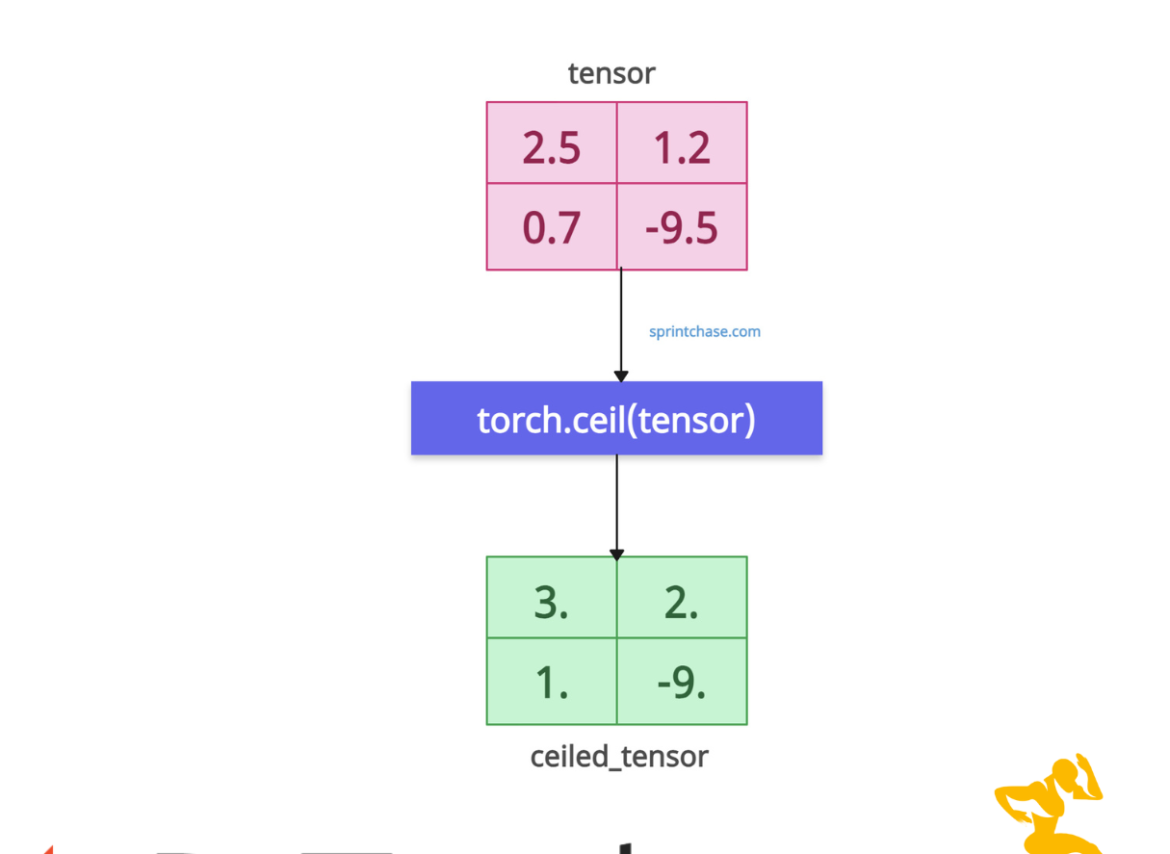The torch.ceil() method calculates the ceiling of each element in a tensor, returning the smallest integer greater than or equal to the input value. For example, 1.1 becomes 2 and -1.9 becomes -1.
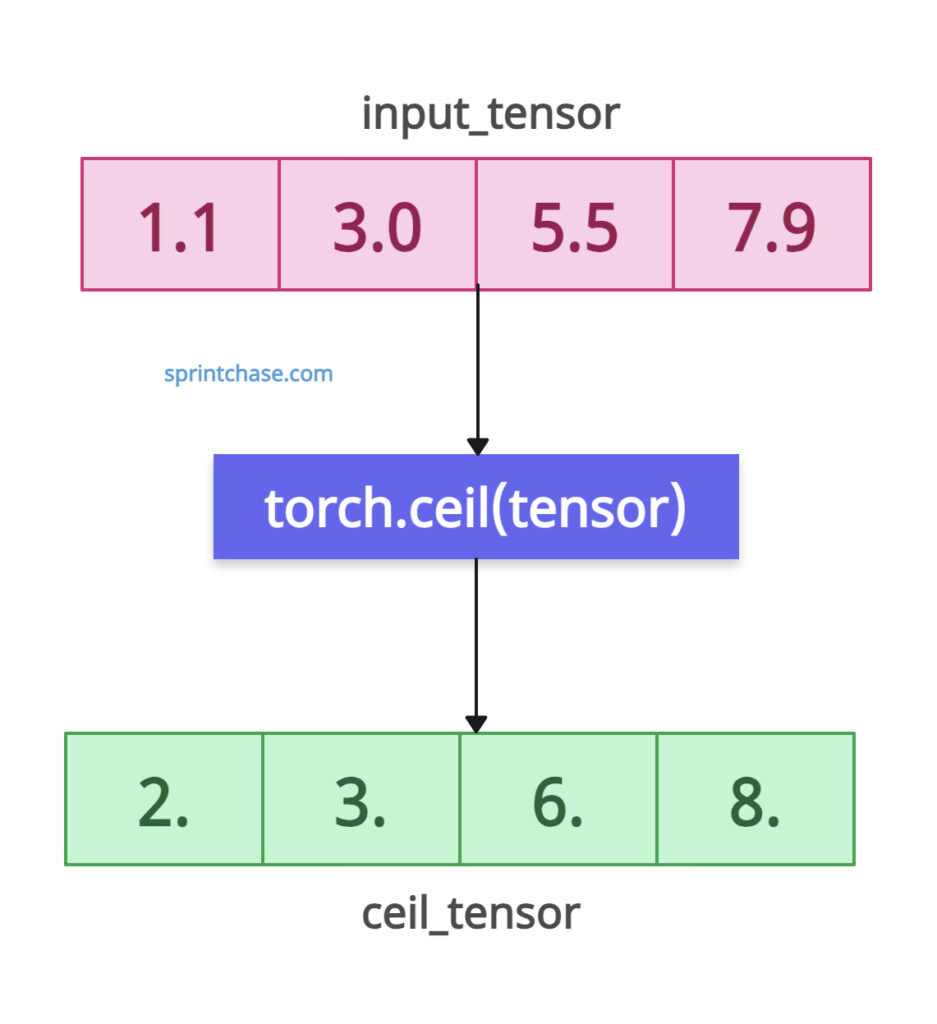
It is an element-wise operation, and the output tensor contains the same shape and data type as the input tensor.
The mathematical formula for .ceil() function is this: outi=⌊inputi⌋
Function signature
torch.ceil(input, out=None)
Parameters
| Argument | Description |
| input (Tensor) | It represents an input tensor.
It supports any floating-point or integer tensor type (e.g., torch.float32, torch.int32). |
| out (Tensor, optional) | It is an output tensor to store the result of the ceiling values. If you have a pre-allocated tensor, you can store the ceiling values in this tensor using the “out” argument. |
Finding the ceiling of a 1D tensor
import torch input_tensor = torch.tensor([1.1, 3.0, 5.5, 7.9]) ceil_tensor = torch.ceil(input_tensor) print(ceil_tensor) # Output: tensor([2., 3., 6., 8.])
You can see that .ceil() rounds up to the nearest integer greater than or equal to that element.
Multi-Dimensional Tensor
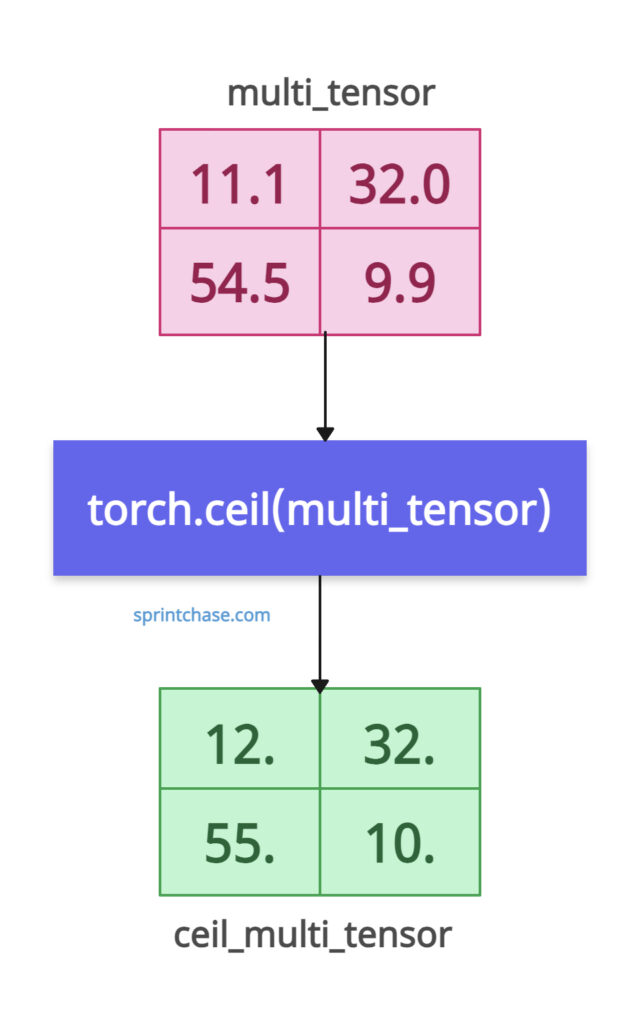
Let’s define the 2D tensor and get the ceiling of each tensor element.
import torch
multi_tensor = torch.tensor([[11.1, 32.0],
[54.5, 9.9]])
ceil_multi_tensor = torch.ceil(multi_tensor)
print(ceil_multi_tensor)
# Output:
# tensor([[12., 32.],
# [55., 10.]])
Negative valued tensor
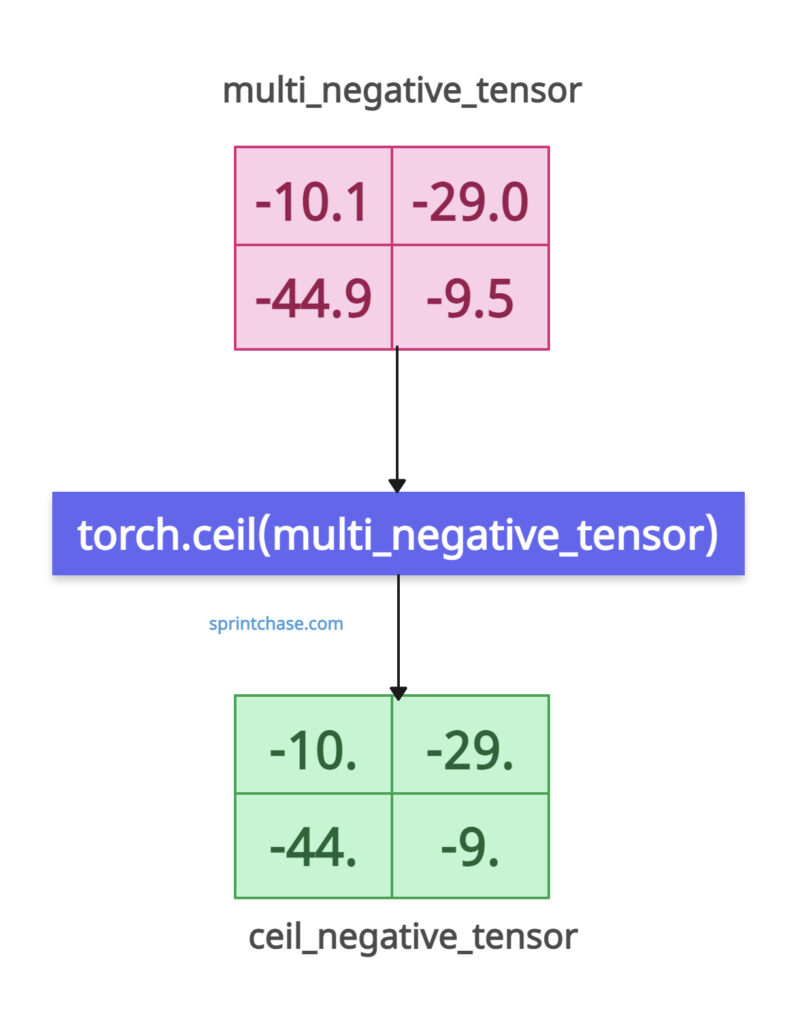 The same rules apply to the tensor that contains negative values as well.
The same rules apply to the tensor that contains negative values as well.
import torch
multi_negative_tensor = torch.tensor([[-10.1, -29.0],
[-44.9, -9.5]])
ceil_negative_tensor = torch.ceil(multi_negative_tensor)
print(ceil_negative_tensor)
# Output:
# tensor([[-10., -29.],
# [-44., -9.]])
-10 is greater than -10.1. Same as -44 is greater than -44.9, and -9 is greater than -9.5.
Integer tensor
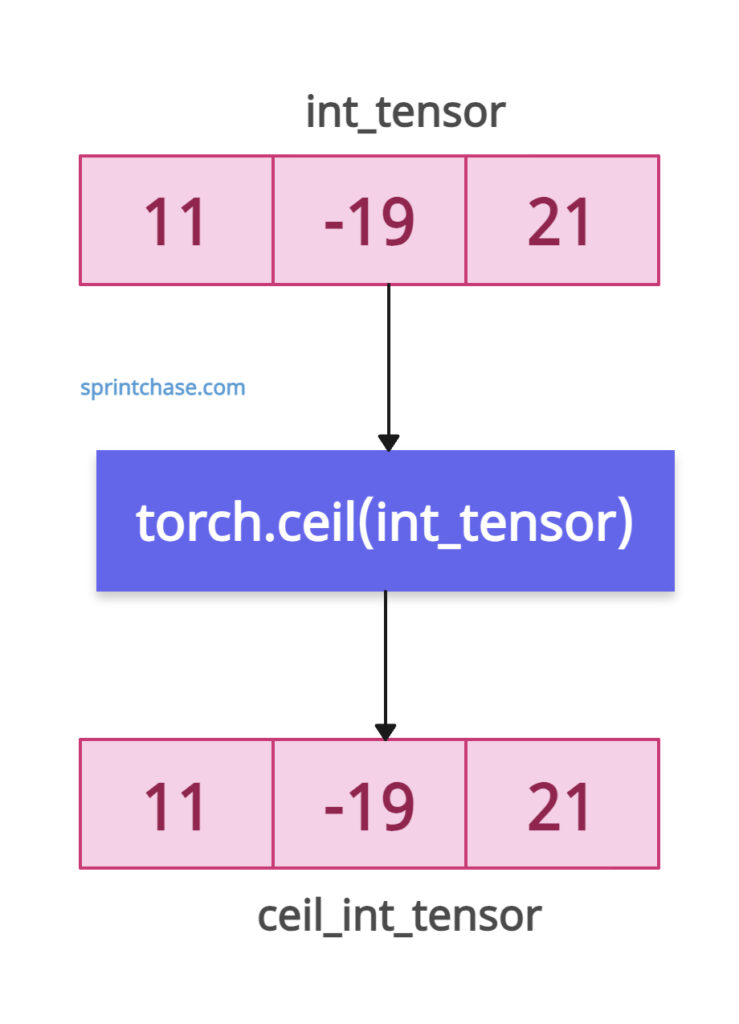
What if an input tensor is an integer? Well, in that case, it will return the same value as input because it is already the highest.
import torch int_tensor = torch.tensor([11, -19, 21], dtype=torch.int32) ceil_int_tensor = torch.ceil(int_tensor) print(ceil_int_tensor) # Output: tensor([ 11, -19, 21], dtype=torch.int32)
Pre-allocated output tensor
To create a pre-allocated tensor, you can use torch.empty() or torch.zeros() method.
We can save the output tensor of the .ceil() method to the pre_allocated_tensor using “out” argument of the method.
import torch tensor = torch.tensor([1.9, 4.1]) pre_allocated_tensor = torch.empty(2) torch.ceil(tensor, out=pre_allocated_tensor) print(pre_allocated_tensor) # Output: tensor([2., 5.])
In-Place modification
In PyTorch, any method that ends with an underscore (_) is an in-place variant of the corresponding function. So, the ceil() method has a variant called the tensor.ceil_() method for in-place modifications.
import torch tensor = torch.tensor([2.1, 4.5, -1.9]) print(tensor.ceil_()) # Output: tensor([ 3., 5., -1.])
The above output shows that we modified the original input tensor rather than returning a new tensor.
Handling edge cases
What if a tensor contains infinities or NaN values? Let’s find out.
import torch
infinity_nan_tensor = torch.tensor(
[0.2, 5.0, float('inf'), float('-inf'), float('nan')])
result = torch.ceil(infinity_nan_tensor)
print(result)
# Output: tensor([1., 5., inf, -inf, nan])
The inf becomes inf, -inf becomes -inf, and nan becomes nan. That means it does not change these values.
That’s all!